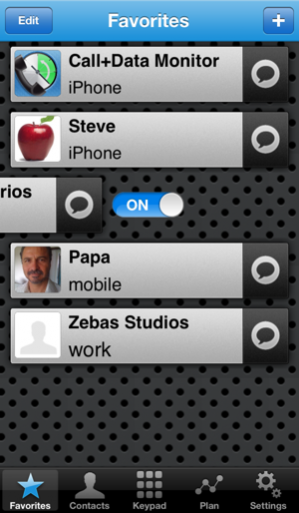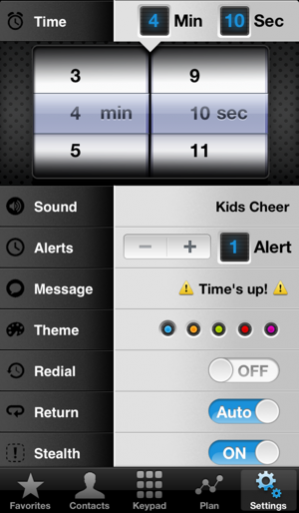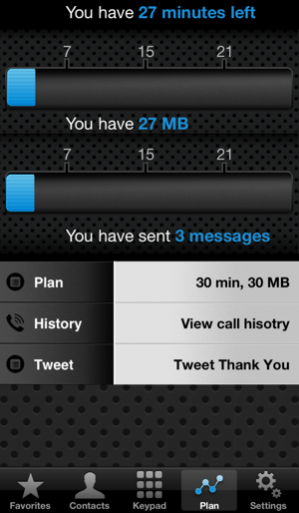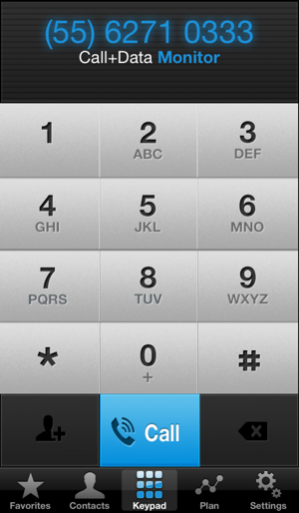Call+Data Time Monitor 4.7.2
Free Version
Publisher Description
★ ★ ★ ★ ★ Call + Data Monitor 2x1 The only one that monitors Data and Calls. "I've saved a lot of $$ money, Thank You" As seen on: -Lifehacker. -Inovus. -addict3d. -SmartAdopter. -Iphoneworld. This application will monitor your phone usage to certain numbers. You will easily create a list of contacts you wish to monitor. Set the monitoring time and DONE! Once you dial a number from your list the application will monitor the call and notify you once your selected time has passed. For example, you set the time to 4 minutes, dial a number and 4 minutes later your phone will vibrate and an alert will be displayed warning you about the time so you can terminate your call and avoid extra charges. This is the perfect app if you have a plan with numbers you can call for free with a time limit (usually 5 minutes) or if you just want to cut down on your bill. Enjoy! ✔ Now with data monitoring ✔ Everything is included! Data and Calls ✔ Measure your data usage and consumption. ✔ Measure all your calls. ✔ Easy to use. ✔ Dial from the normal phone app. ✔ Minimal battery use. ✔ Hang up alerts. ✔ Favorites list. ✔ Easy redial. ✔ Spy mode, all calls are monitored. Notes: iPods are not supported. Enjoy! ZEB STUDIOS Contact us with questions callmonitor@zebstudios.com Follow us on twitter: @zebasstudios Continued use of GPS running in the background can dramatically decrease battery life.
Jan 18, 2013 Version 4.7.2 SMS messages sent from the app are now monitored. Data usage is now monitored. iPhone 5 Compatibility. This version consumes 99% less battery. Plan interface was simplified. New Icon! Continued use of GPS running in the background can dramatically decrease battery life.
About Call+Data Time Monitor
Call+Data Time Monitor is a free app for iOS published in the System Maintenance list of apps, part of System Utilities.
The company that develops Call+Data Time Monitor is Zebas Studios SA de CV. The latest version released by its developer is 4.7.2.
To install Call+Data Time Monitor on your iOS device, just click the green Continue To App button above to start the installation process. The app is listed on our website since 2013-01-18 and was downloaded 7 times. We have already checked if the download link is safe, however for your own protection we recommend that you scan the downloaded app with your antivirus. Your antivirus may detect the Call+Data Time Monitor as malware if the download link is broken.
How to install Call+Data Time Monitor on your iOS device:
- Click on the Continue To App button on our website. This will redirect you to the App Store.
- Once the Call+Data Time Monitor is shown in the iTunes listing of your iOS device, you can start its download and installation. Tap on the GET button to the right of the app to start downloading it.
- If you are not logged-in the iOS appstore app, you'll be prompted for your your Apple ID and/or password.
- After Call+Data Time Monitor is downloaded, you'll see an INSTALL button to the right. Tap on it to start the actual installation of the iOS app.
- Once installation is finished you can tap on the OPEN button to start it. Its icon will also be added to your device home screen.